How to Use?
Portray.work
Create stunning microwebs for individuals and businesses with ease, utilizing a diverse range of blocks, AI-driven features, and powerful tools.
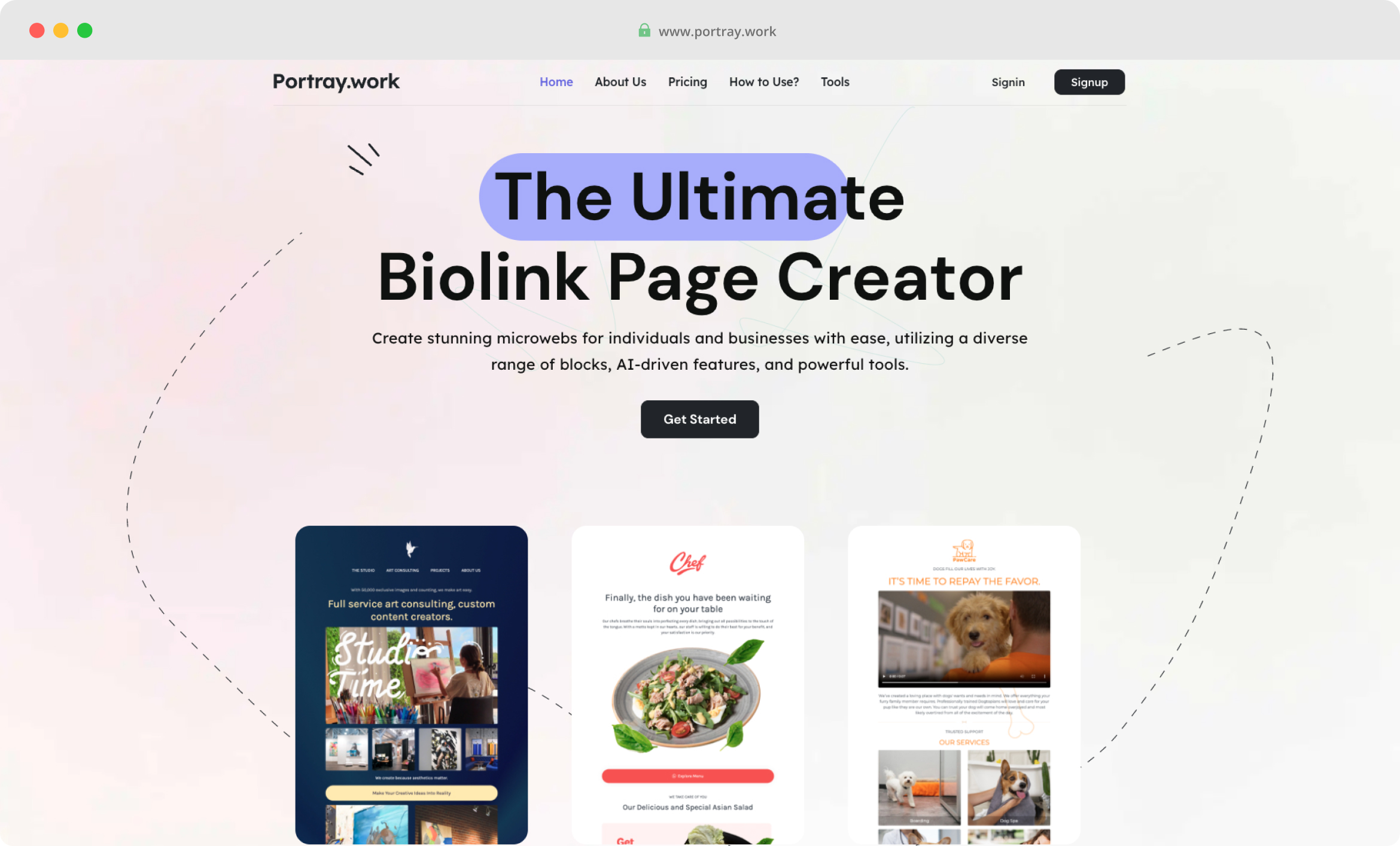
Sign Up
To commence, kindly register and create your account, and then proceed to activate it by verifying your email address.
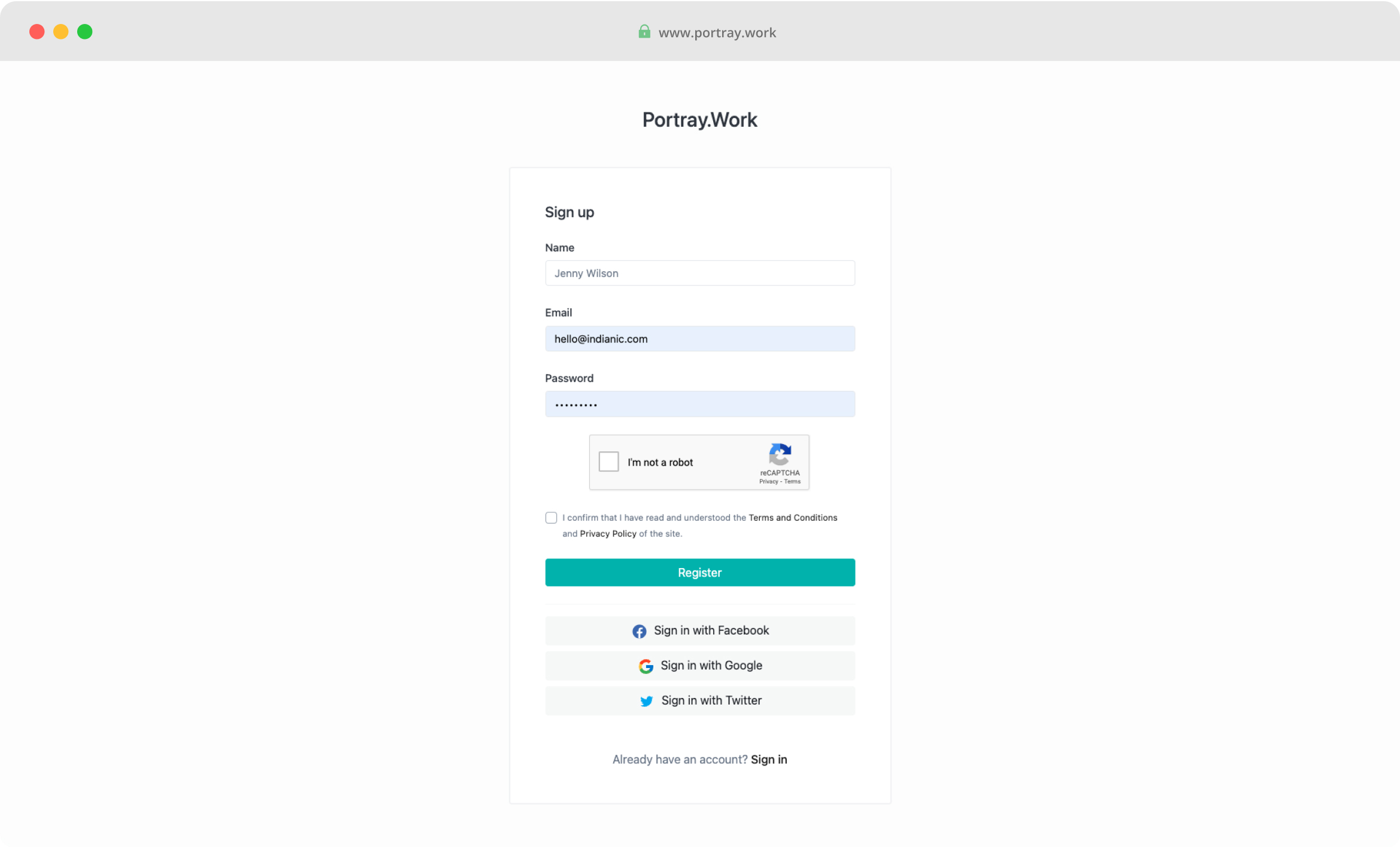
Dashboard
Access a comprehensive dashboard that allows you to manage your bio link pages, complete with shortened, file, Vcard, and event links, QR codes, and a variety of AI tools. With customizable color and branding options, as well as pre-designed components, you can easily create a personalized page that suits your needs.
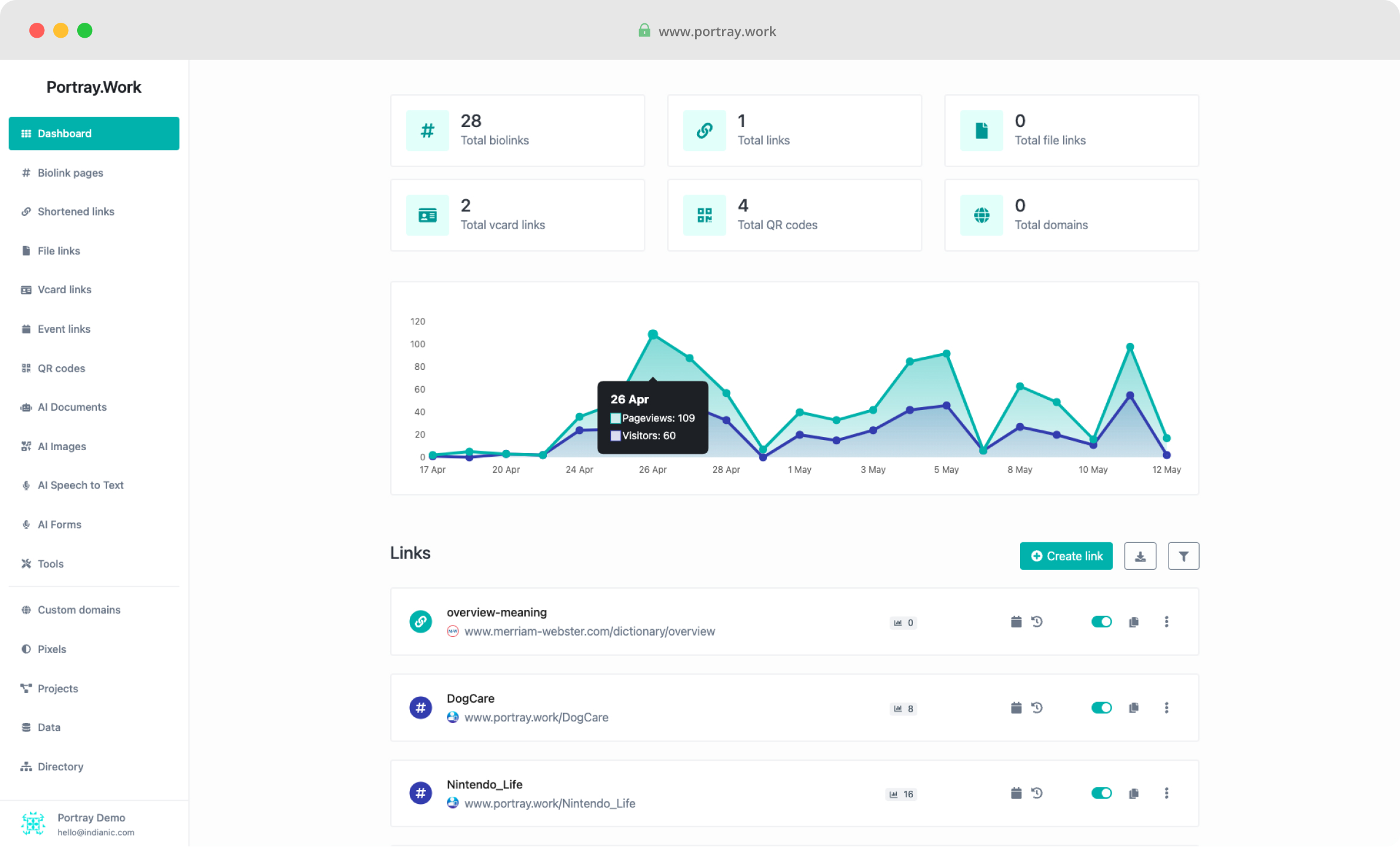
Create biolink page
The initial step involves providing a unique name for your page, with the option of using a randomly generated page name also available.
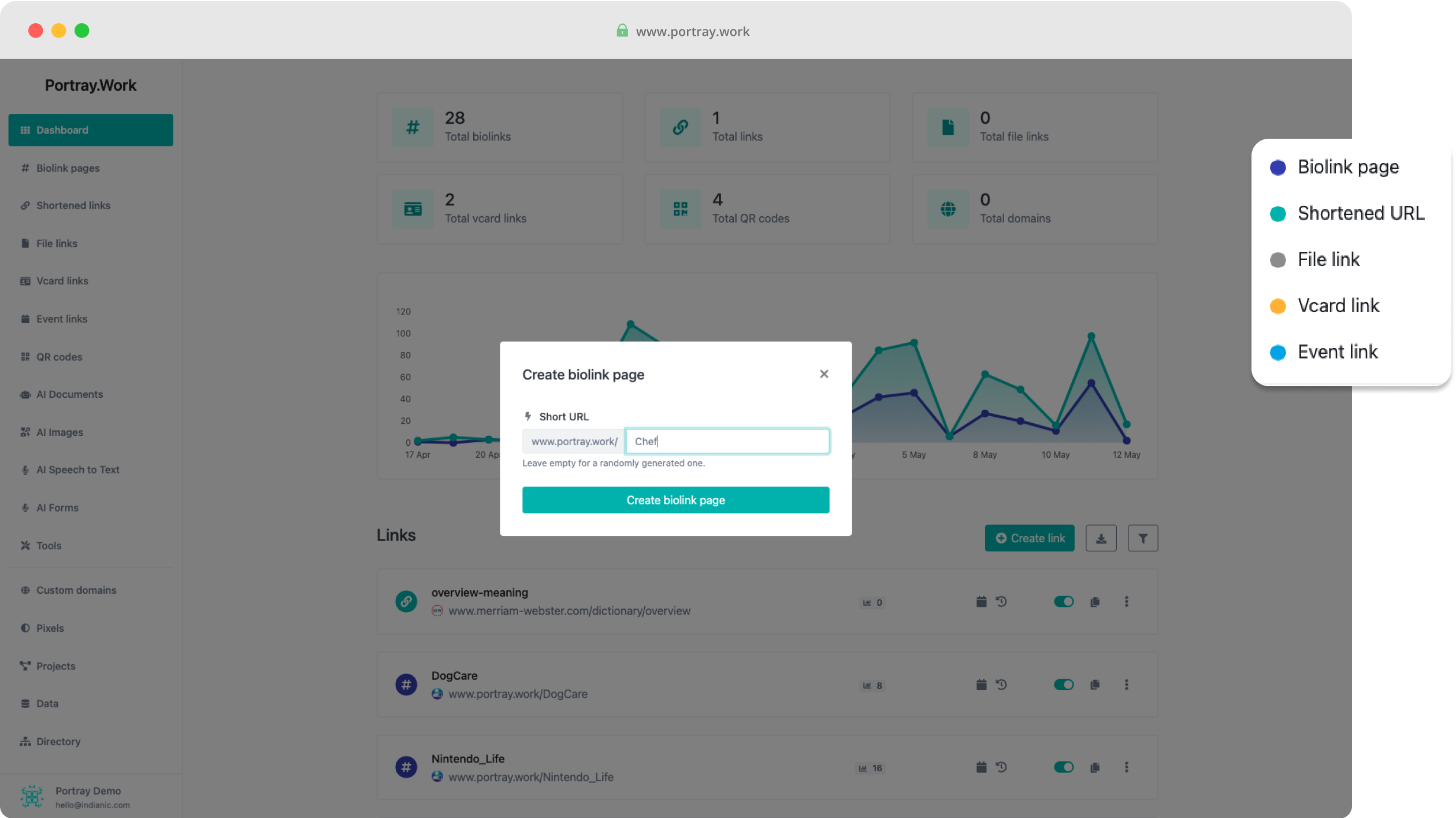
First view, biolink page
After creating your bio link page, you will be presented with the default view that contains numerous advanced parameters. These include display attributes, text appearance attributes, and customisable branding, with the ability to add custom CSS and JS files. You can also optimise your page for SEO purposes. For added security, you can password-protect any sensitive content and share it with selected individuals.
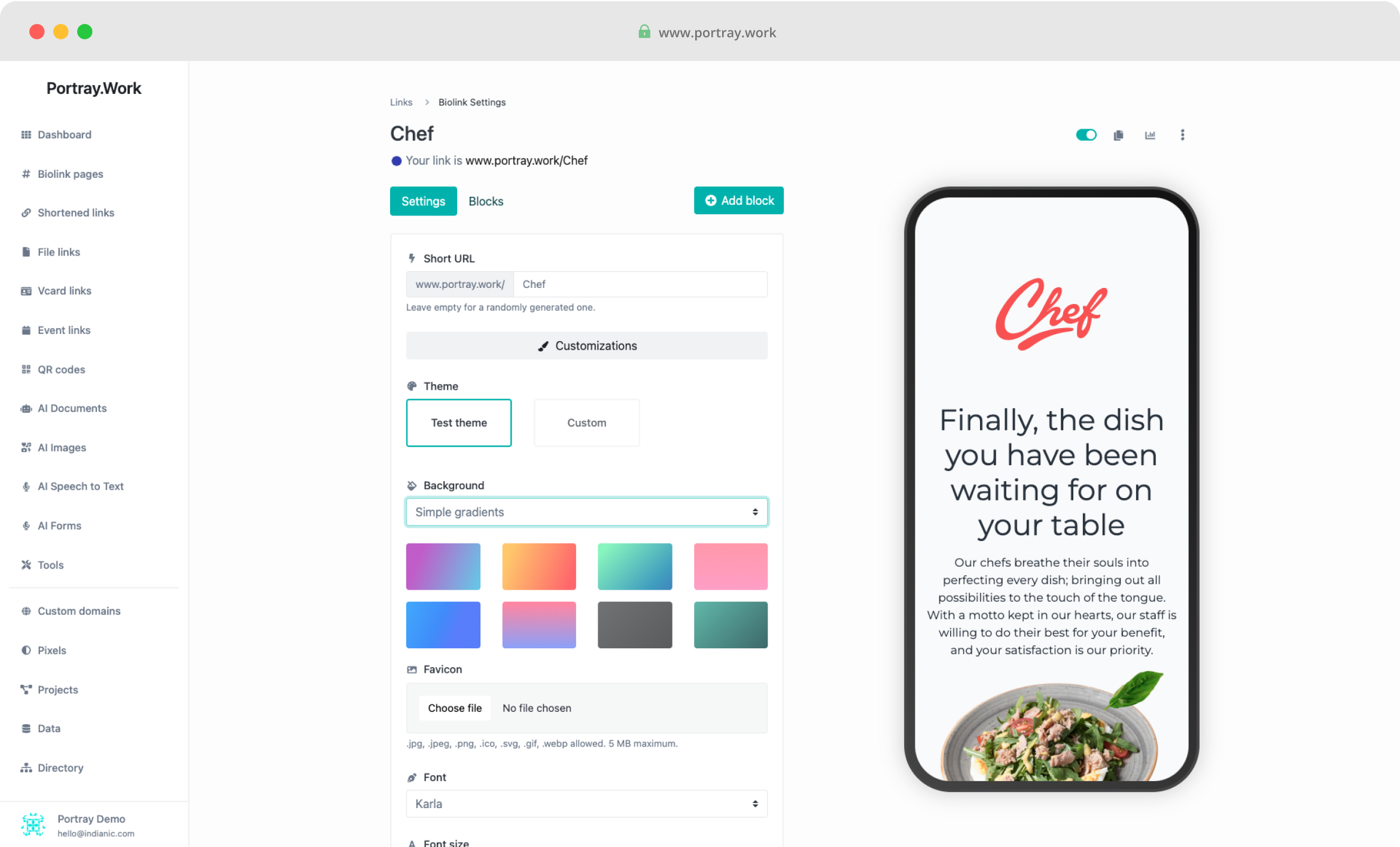
Diverse selection of blocks
Blocks are vital for building your website. They contain text, images, and multimedia. You can customise blocks for a stunning site. Add social media links, avatars, headings, images, or paragraphs to engage visitors.
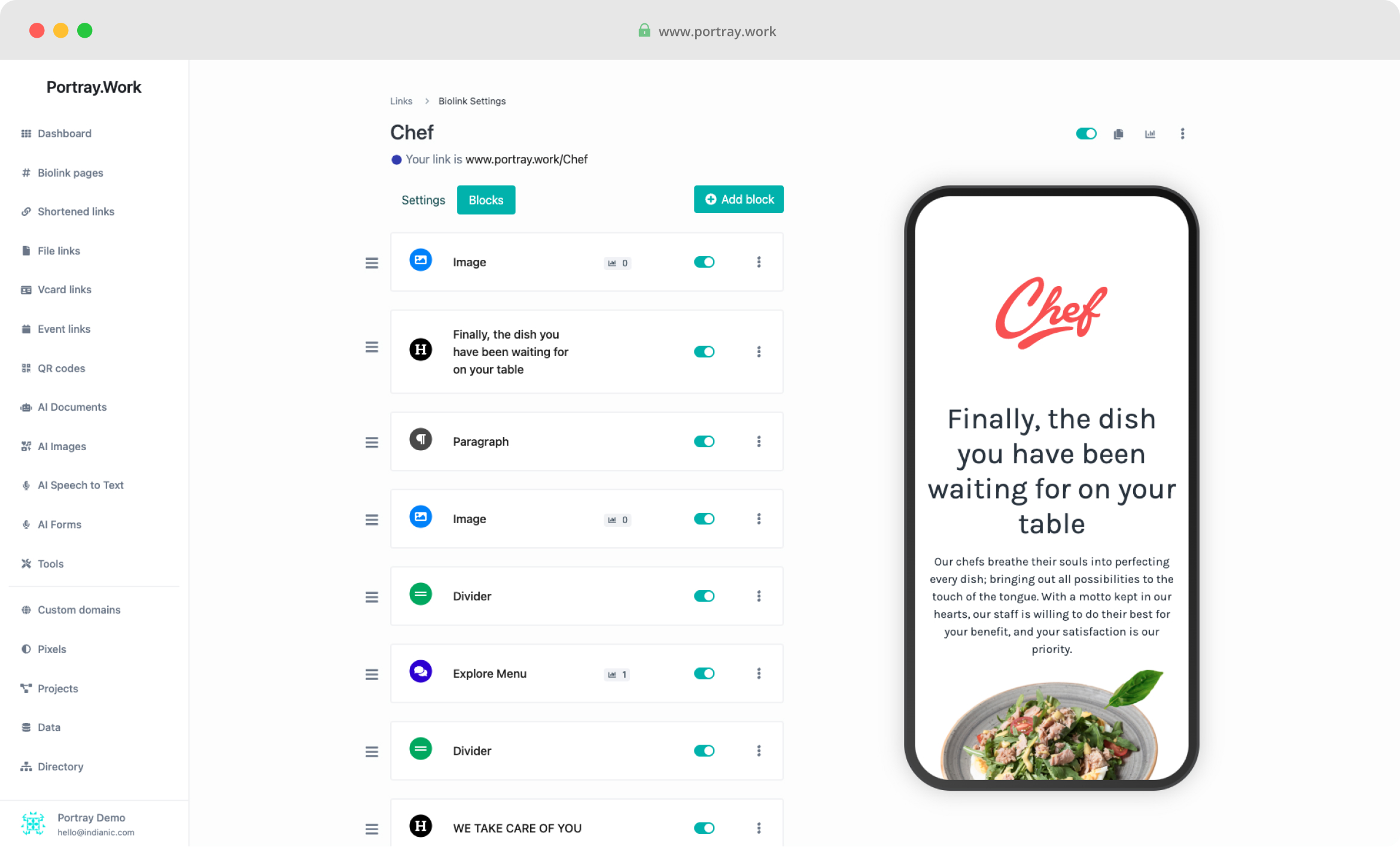
More personalize and get creative, the more unique your page
To make your page more personalized and unique, consider adding custom blocks that allow you to store a greater amount of information. There is a vast array of different blocks available, such as avatar, image, image grid, image slider, link, paragraph, custom HTML, alert, FAQ, multimedia files, social platform integration, call to action, external items, vCard, RSS feeds, AI forms, and more.
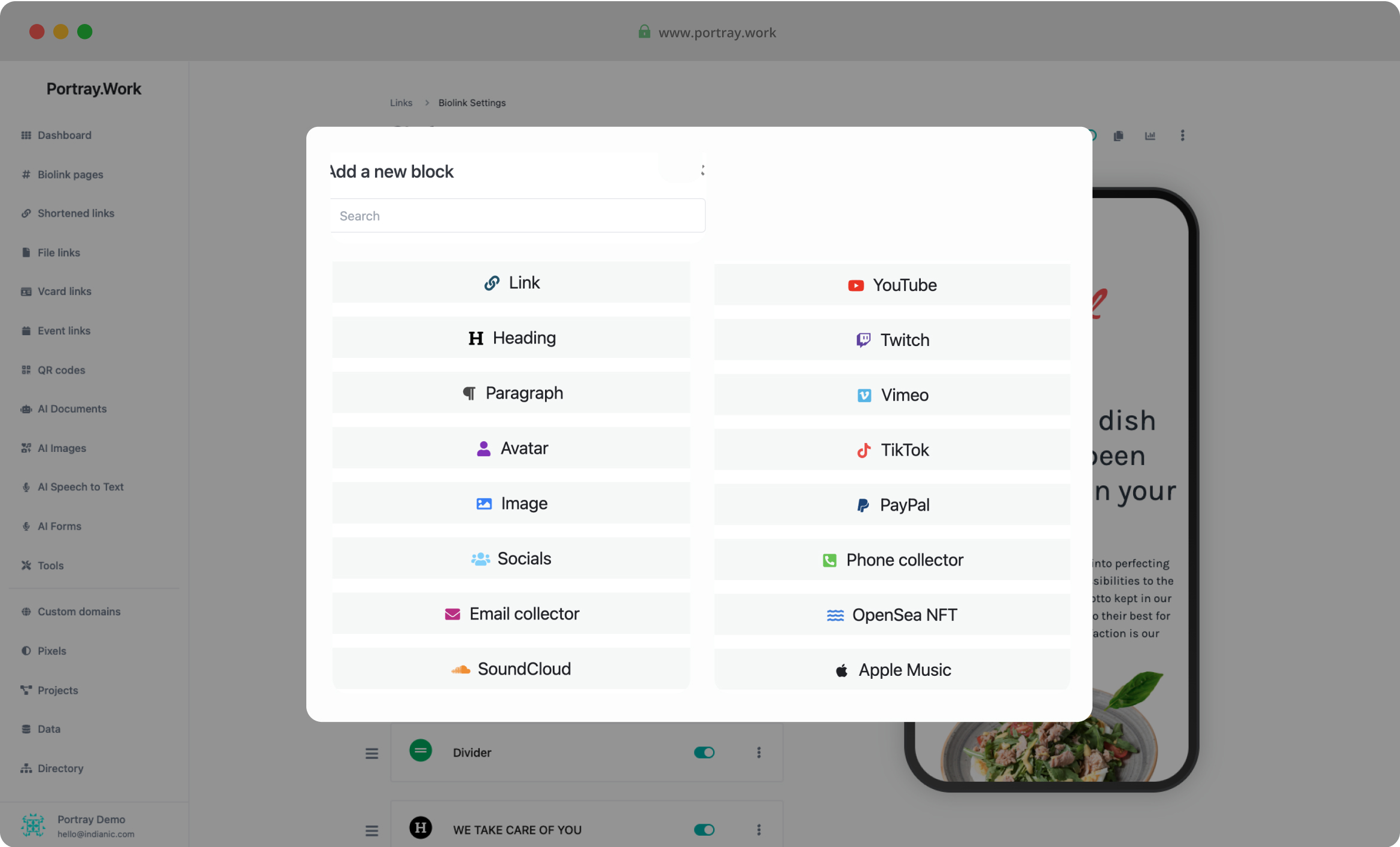
Tailor and customise blocks
Once you've added blocks to your website, you can edit and update them as needed. This might include changing the text, swapping out images, or rearranging the layout of your site. Be sure to preview your changes before publishing your site to ensure that everything looks just right.
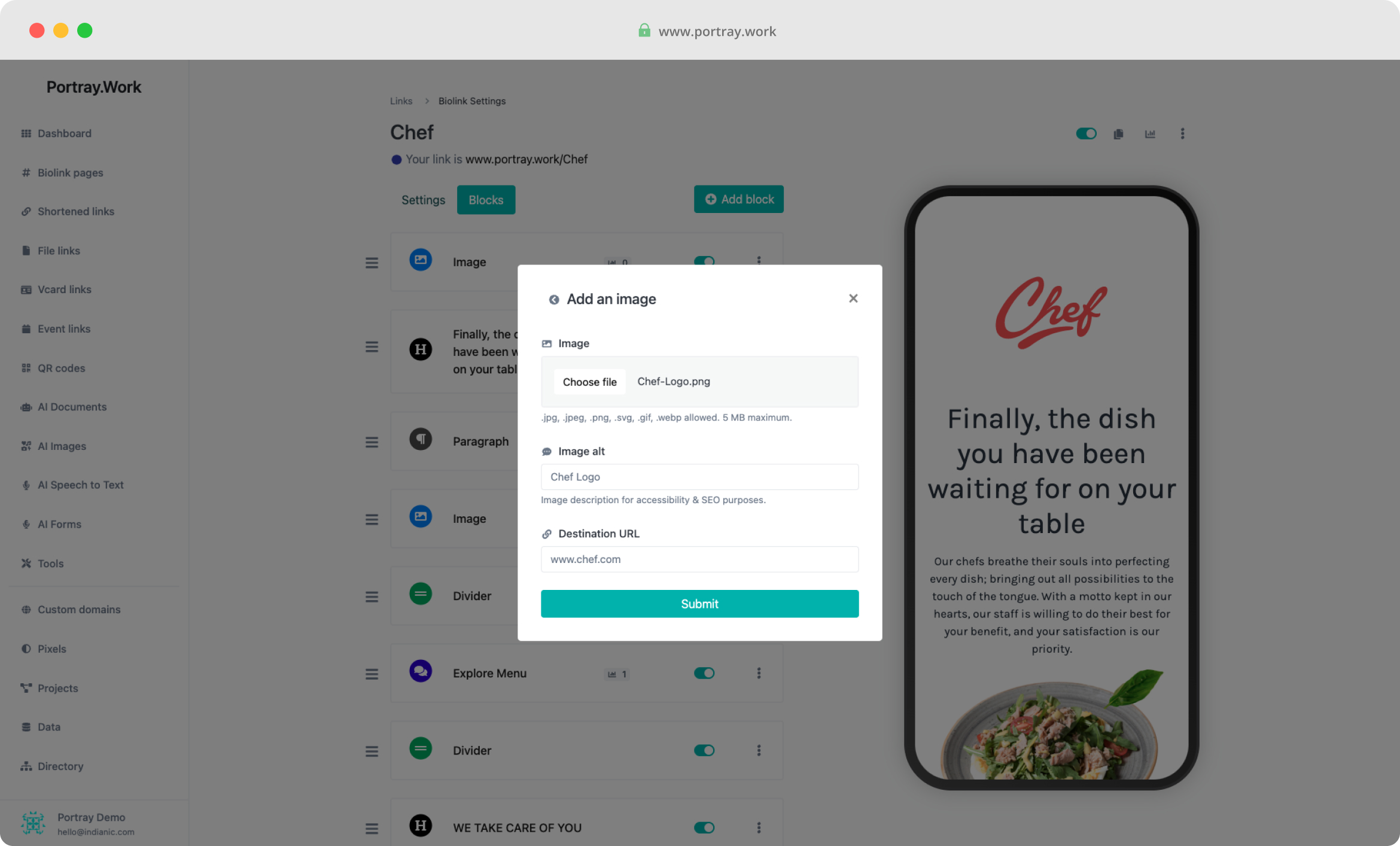
Get a quick look of your page
Previewing your website is an essential step in the website building process. This allows you to see how your site will look and feel to visitors before you publish it. Take the time to review page of your site and make any necessary changes before making it live.
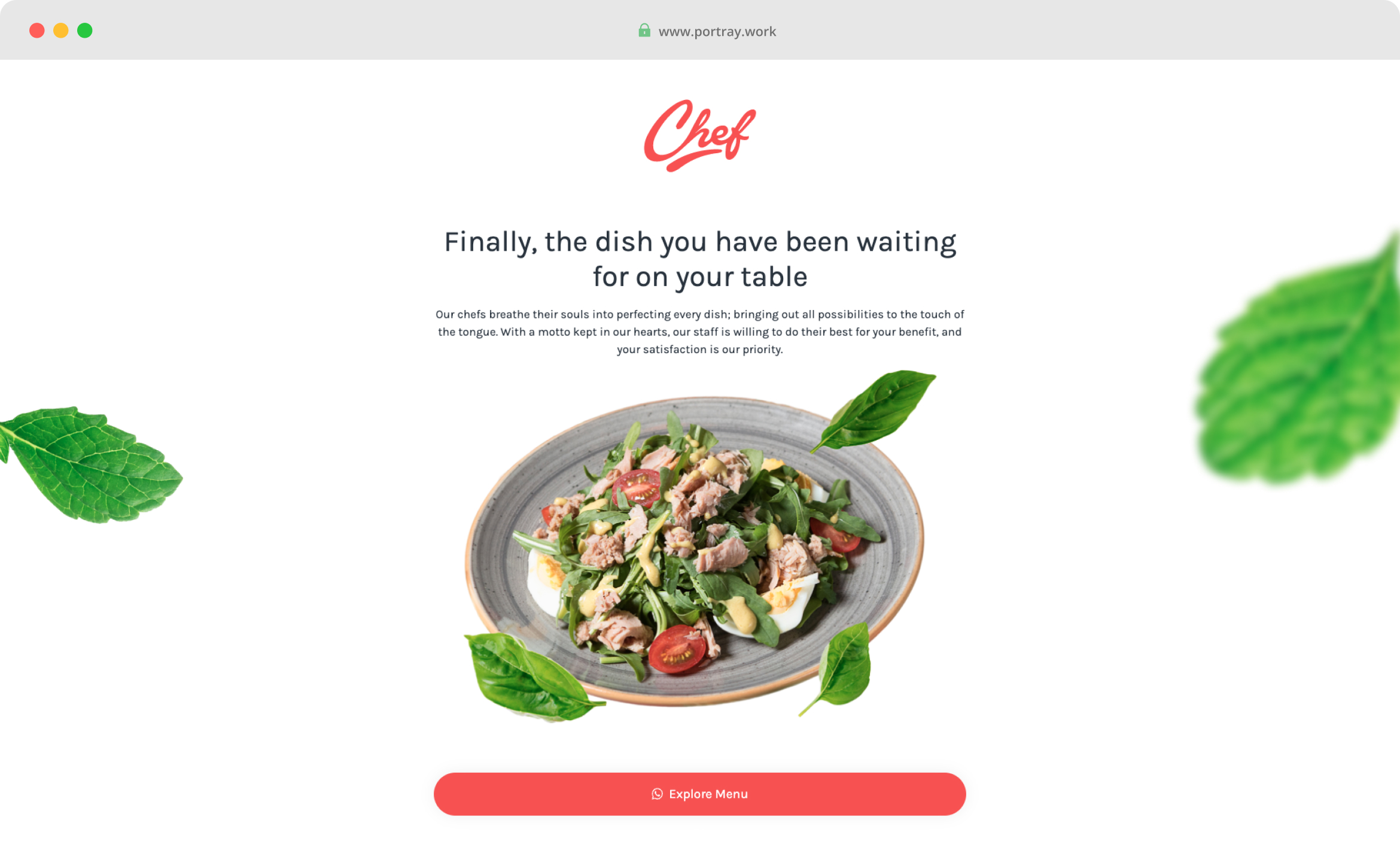
Create QR codes and Share
You can use custom colors with gradients and add a custom logo to your page. Additionally, you can choose from a range of templates including Vcard, WiFi, Calendar, and Location templates.
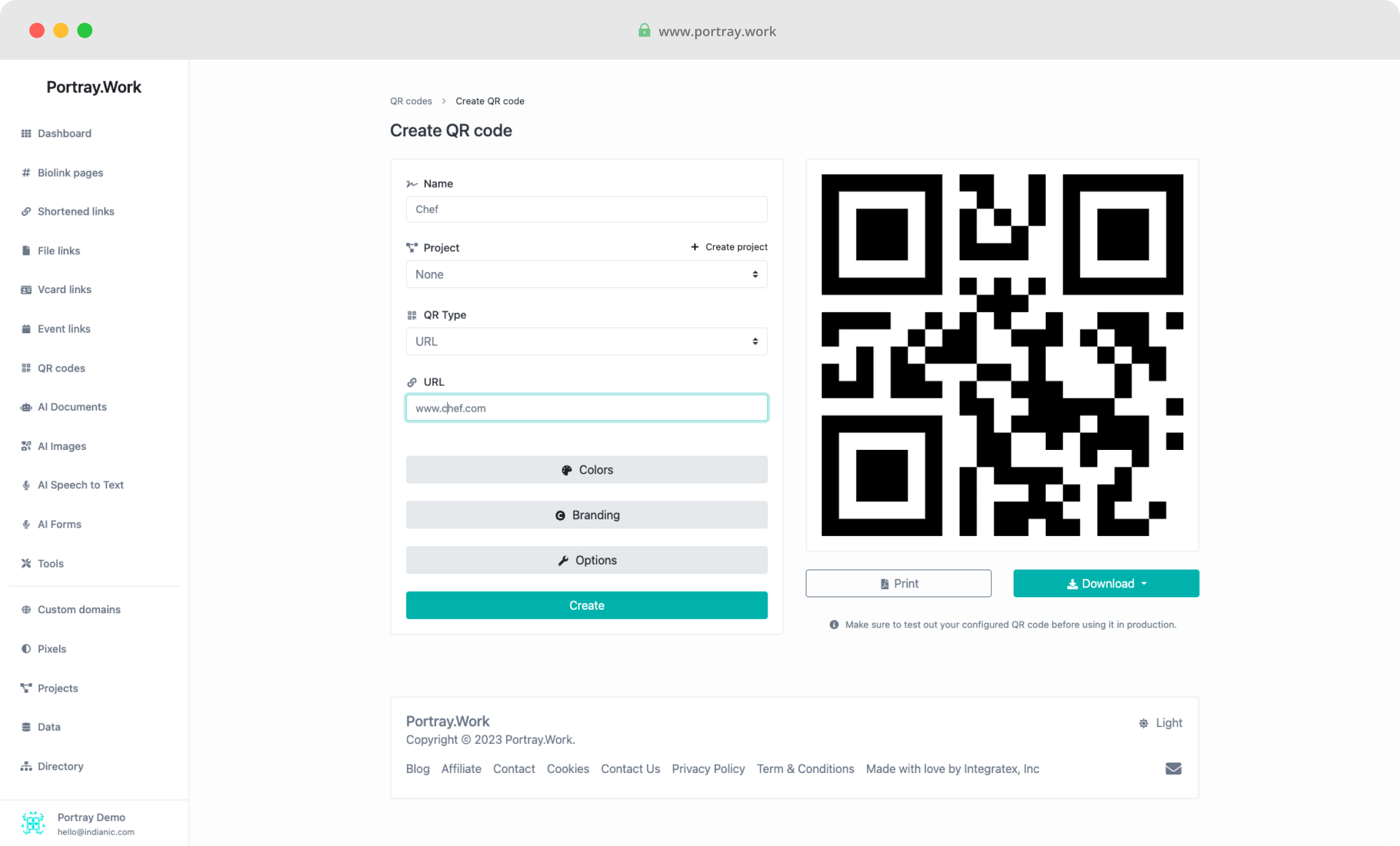
Ta-da!
Congratulations on your fantastic achievement! Your website is now fully functional and ready to be shared with the world. Now that you know the process, you can go ahead and explore to create more such beautiful and impactful micro websites.